












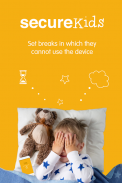






توضیحات Parental Control SecureKids
Android parental control for mobile and tablet, SecureKids is an app to help you manage your children devices. SecureKids allows you to decide which websites your children can access, which applications they can use and install, to and from who they can call and send messages, and many other features in a useful, fast and handy way.
Parental control features of SecureKids:
Block Web Pages:
Choose between our different web filters and block undesired web categories or create a list of pages where access is allowed for your child device and block every other webpage.
Block Applications:
You can block any application you wish from a device, leaving enabled those your children can access and use. Also, you can set a maximum usage time limit for any application, so they don’t spend the whole day playing games instead of doing their chores and homework.
Block Calls:
You can create a phone number list from all the contact list, so you can avoid certain calls, and block unknown contacts or international calls.
Locate Devices:
With this feature you can know your child location with just one click. You do not need to call your child to know where he/she is, with SecureKids you will know the exact location in an easy and convenient way.
Block Devices:
The perfect solution for school or bed time, block the mobile device with this feature, this way your children could not use them for a set time frame that you decide. There are different categories and you could set custom breaks that suit your needs.
Emergency button:
This emergency feature emits a signal, locating the exact position of your child on a map, and taking, if possible, an automatic photograph. This signal will be sent to parent’s mail or the parental SecureKids app, alerting them of the emergency.
Alarms:
This SecureKids tool you could set clock alarms in the android devices of your children anywhere and anytime, without the need of having their device with you.
Parent App:
To make easier your devices management with SecureKids, we have incorporated to this app a “parent section”, with which you could manage every feature of SecureKids parental control anytime and anywhere.
Statistics:
With this new SecureKids feature you can monitor your child device, which apps are more used, how many time has been user the device or which apps categories are used the most.
If you want to start using SecureKids you just need to sign up on our web page:
https://panel.securekids.es/en/users/login
You can also sign up using our Android app. Once your account is created you can start managing the parental control on your children's devices. The configuration can be done from our management panel or from our Android SecureKids app inside the “parents section”.
Need more info? Visit our web page:
https://securekids.es/
or send us an e-mail: support@securekids.es
This app uses the Device Administrator permission.
This app uses Accessibility services. We use that permission to offer a safe usage to disabled people. This includes mental problems and learning disabilities, ADD/ADHD, autism, addictions, depression, etc. We apply a device usage control that allows them using Android on a safe and controlled way. We limit the use and access to apps and websites, we also avoid the uninstall of SecureKids.
SecureKids requires call permission, so we can detect, handle or block calls in order to avoid unwanted calls from our users.
We use the permission to ”process outgoing calls” as it’s needed to avoid unwanted calls and avoid making calls to blocked, unknown or international numbers.
Android کنترل والدین برای موبایل و رایانه لوحی ، SecureKids یک برنامه برای کمک به شما در مدیریت دستگاه های فرزندان شما است. SecureKids به شما امکان می دهد تصمیم بگیرید که وب سایتها فرزندانتان به چه کسانی دسترسی داشته باشند ، کدام برنامه هایی را که می توانند از آنها استفاده کنند و نصب کنند ، به کسانی که می توانند با آنها تماس بگیرند و پیام دهند ، و بسیاری از ویژگیهای دیگر در یک راه مفید ، سریع و مفید
ویژگی های کنترل والدین SecureKids:
مسدود کردن صفحات وب:
بین فیلترهای وب مختلف خود را انتخاب کنید و دسته های وب ناخواسته را مسدود کنید یا لیستی از صفحات ایجاد کنید که دسترسی به دستگاه فرزند شما مجاز باشد و هر صفحه وب دیگر را مسدود کنید.
مسدود کردن برنامه های کاربردی:
شما می توانید برنامه های مورد نظر خود را از یک دستگاه مسدود کنید و امکان دسترسی به فرزندانتان را فراهم می کند. همچنین ، شما می توانید یک تایمر استفاده حداکثر برای هر برنامه ای ایجاد کنید ، بنابراین آنها نمی توانند به جای انجام کارهای و کارهای خانه خود ، کل روز را صرف بازی مورد علاقه خود کنند.
مسدود کردن تماسها:
شما می توانید یک لیست شماره تلفن را از همه لیست مخاطبین ایجاد کنید ، بنابراین می توانید از تماس های خاص جلوگیری کنید ، و تماس های ناشناخته یا تماس های بین المللی را مسدود کنید.
مکان یابی دستگاه ها:
با این ویژگی می توانید مکان کودک خود را تنها با یک کلیک بدانید. نیازی نیست با فرزند خود تماس بگیرید تا بداند که در کجاست ، با SecureKids مکان دقیق را به روشی آسان و راحت می شناسید.
دستگاه های بلوک:
با استفاده از این ویژگی می توانید دستگاه تلفن همراه را مسدود کنید ، به این ترتیب فرزندان شما نمی توانند از آنها برای یک بازه زمانی مشخص استفاده کنند. دسته بندی های خاصی وجود دارد ، یا می توانید برای نیازهای خود استراحت های شخصی تعیین کنید.
دکمه اضطراری:
این ویژگی اضطراری سیگنالی را منتشر می کند ، موقعیت دقیق فرزند شما را بر روی نقشه قرار می دهد و در صورت امکان یک عکس خودکار می گیرد. این سیگنال به ایمیل والدین یا برنامه SecureKids والدین ارسال می شود و به آنها در مورد اورژانس هشدار می دهد.
زنگ هشدار:
این ابزار SecureKids است که می توانید آلارم ساعت را در دستگاه های اندرویدی فرزندان خود در هر کجا و هر زمان و بدون نیاز به داشتن دستگاه آنها با خود تنظیم کنید.
برنامه والدین:
برای آسانتر کردن مدیریت دستگاههای شما با SecureKids ، ما "بخش والدین" را در این برنامه گنجانده ایم ، که با استفاده از آن می توانید هر ویژگی و کنترل والدین SecureKids را در هر زمان و هر مکان مدیریت کنید.
آمار: با استفاده از این ویژگی SecureKids جدید ، می توانید دستگاه فرزند خود را کنترل کنید ، از کدام برنامه ها بیشتر استفاده می شود ، چند ساعت دستگاه را استفاده کرده است یا کدام دسته برنامه ها بیشترین استفاده را دارند.
اگر می خواهید استفاده از SecureKids را شروع کنید ، فقط باید در صفحه وب ما عضو شوید:
https://panel.securekids.es/fa/users/login
همچنین می توانید این کار را در برنامه Android انجام دهید ، فقط به ایمیل خود نیاز دارید. پس از ایجاد حساب کاربری خود ، می توانید کنترل والدین را در دستگاه های فرزندان خود شروع کنید. پیکربندی را می توان از طریق صفحه مدیریت ما یا از برنامه Android SecureKids ما در "بخش والدین" انجام داد.
آیا شما اطلاعات بیشتری می خواهید؟ وارد صفحه وب ما شوید:
https://securekids.es/
سوالی هست؟ برای ما ایمیل بفرستید: support@securekids.es
این برنامه از مجوز مدیر دستگاه استفاده می کند.
این برنامه از خدمات قابلیت دسترسی استفاده می کند. ما از این مجوز برای ارائه استفاده ایمن به معلولین استفاده می کنیم. این شامل مشکلات ذهنی و ناتوانی در یادگیری ، ADD / ADHD ، اوتیسم ، اعتیاد ، افسردگی و غیره است. ما یک کنترل استفاده از دستگاه را اعمال می کنیم که به آنها امکان استفاده از Android را به روشی ایمن و کنترل شده می دهد. ما استفاده و دسترسی به برنامه ها و شبکه ها را محدود می کنیم ، از حذف SecureKids نیز جلوگیری می کنیم.
SecureKids نیاز به مجوز مکالمه دارد ، بنابراین ما می توانیم برای جلوگیری از تماس های ناخواسته از طرف کاربران ، تماسها را تشخیص داده ، مدیریت یا مسدود کنیم.
ما از مجوز "پردازش تماسهای خروجی" استفاده می کنیم زیرا برای جلوگیری از تماس با شماره های مسدود شده یا ناشناخته و همچنین تماس های بین المللی که افراد خردسال می توانند انجام دهند ضروری است.







